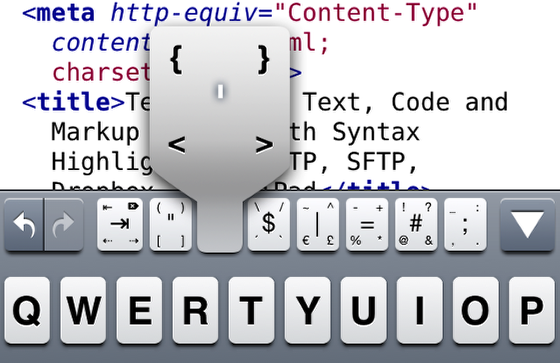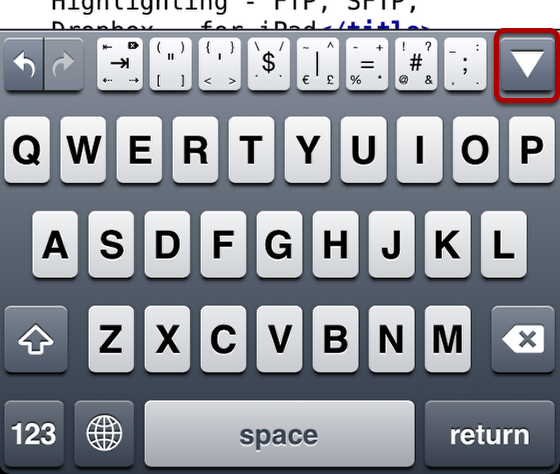How does the additional row of keys above the standard keyboard work?
Textastic adds a set of additional keys above the standard keyboard. These allow you to enter 40 different special characters quickly without having to switch to another keyboard layout or scrolling a list of keys and also add direct access to undo and redo.
Using the swipeable keys
If you want to enter the character in the middle of the button, just tap on the button.
If you want to enter one of the other four characters, make sure to swipe over the button in the direction of the character you want to type.
Tab key

The first swipeable key in the row has some special functions:
Tap on the key to enter a tab character. If text is selected, pressing the tab key will indent the selected lines. This is equivalent to "Shift Right" in the editing menu.
The character in the top left corner is an "untab" character. It has the reverse effect of the tab character and allows you to unindent selected lines. This is equivalent to "Shift Left" in the editing menu.
The character in the top right corner is forward delete. It deletes the character that follows after the cursor and is the equivalent of the "Del" key on regular keyboards.
The bottom left character moves the cursor to the beginning of the current line.
The bottom right character moves the cursor to the end of the current line.
Undo and redo

Tap on the arrow pointing to the right to undo your last editing step. Tap on the right arrow for redo.