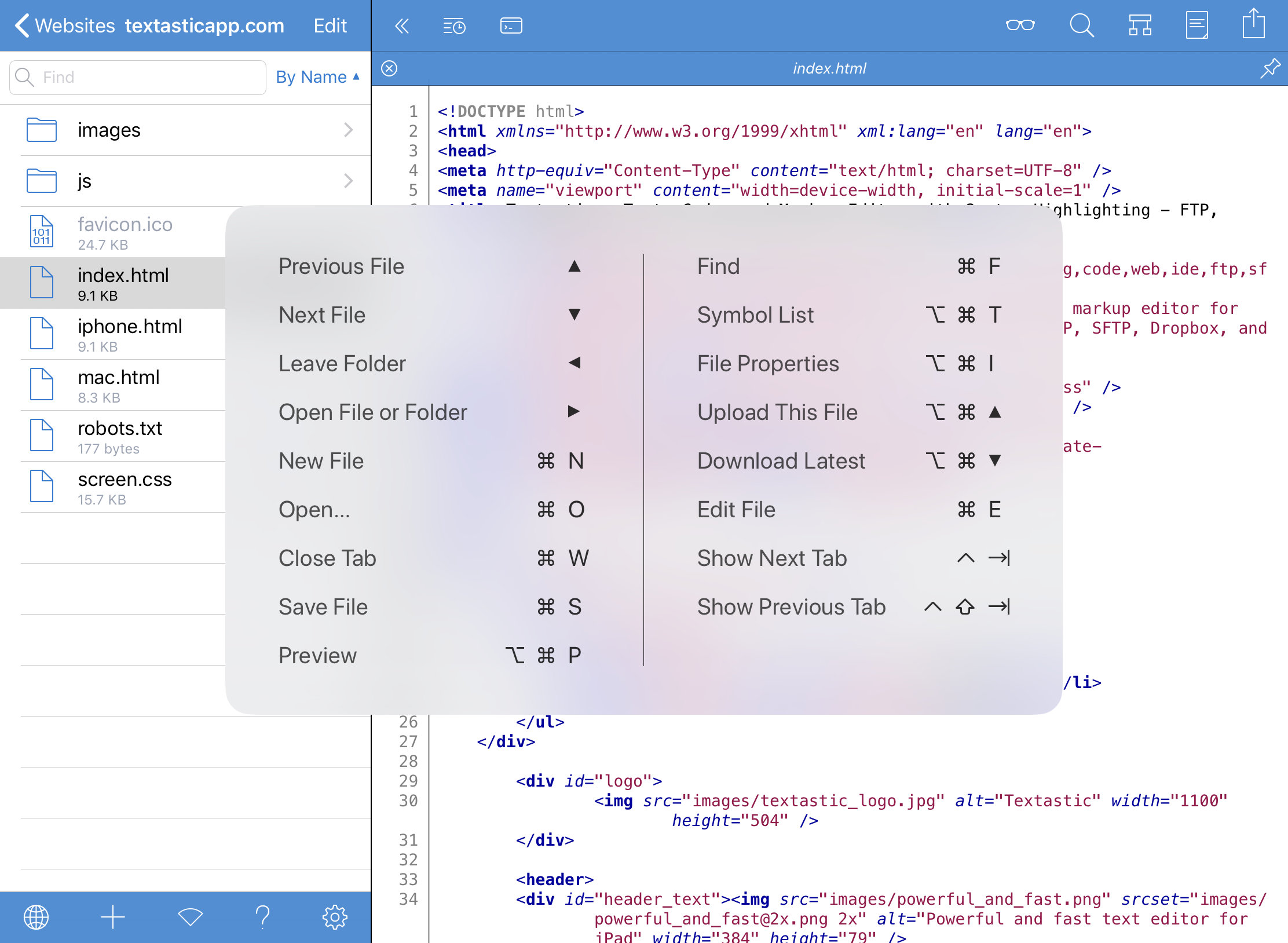External Keyboard Shortcuts
Here you can find a list of keyboard shortcuts you can use when you connect an external keyboard to
your iPad or iPhone.
On iPad, you can press and hold Cmd to see a list of shortcuts supported in the current state
of the app:
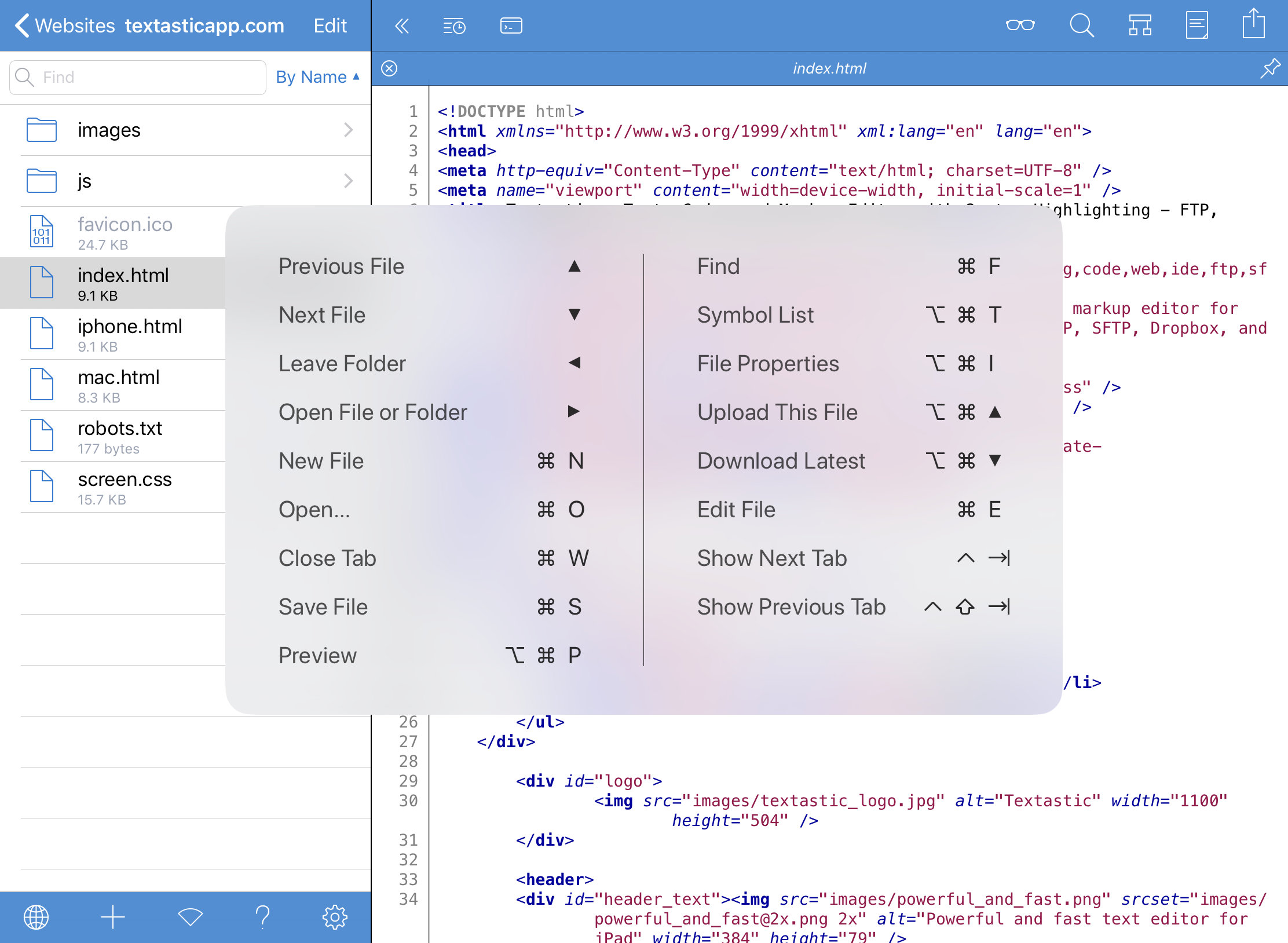
Keyboard Shortcuts Supported by iOS
| Keyboard Shortcut |
Description |
|---|
| Cmd-A |
Select All |
| Cmd-C |
Copy |
| Cmd-X |
Cut |
| Cmd-V |
Paste |
| Cmd-Z |
Undo |
| Cmd-Shift-Z |
Redo |
| Shift-Arrow Keys |
Select text |
| Cmd-Up/Down |
Move cursor to the beginning/end of the file |
| Cmd-Left/Right |
Move cursor to beginning/end of the current line |
| Alt-Left/Right |
Move cursor to the previous/next word |
| Esc or Eject |
Bring up virtual on-screen keyboard |
| Alt-Delete |
Delete the word to the left of the cursor |
| Cmd-Delete |
Delete everything on the current line to the left of the cursor |
Textastic’s Keyboard Shortcuts
| Keyboard Shortcut |
Description |
|---|
| Cmd-N |
Create new file/folder |
| Cmd-E |
Edit currently open file |
| Cmd-F |
Toggle find/replace |
| Cmd-W |
Close tab |
| Cmd-S |
Save file |
| Cmd-O |
Open… (invoke iOS document picker) |
| Alt-Cmd-B |
Toggle sidebar |
| Alt-Cmd-P |
Toggle preview |
| Alt-Cmd-I |
Toggle file properties popover |
| Alt-Cmd-T |
Toggle symbol list popover |
| Alt-Cmd-Up |
Upload current file |
| Alt-Cmd-Down |
Download current file |
| Tab |
Indent selected text |
| Shift-Tab |
Unindent selected text |
| Ctrl-Tab |
Select next tab |
| Ctrl-Shift-Tab |
Select previous tab |
| Cmd-[ |
Shift left |
| Cmd-] |
Shift right |
| Ctrl-E |
Expand Emmet abbreviation |
| Ctrl-A |
Wrap with Emmet abbreviation |
| Cmd-I |
Toggle italics (works in Markdown and HTML files) |
| Cmd-B |
Toggle boldface (works in Markdown and HTML files) |
| Cmd-U |
Toggle underline (works in HTML files) |
| Esc, Cmd-., Cmd-W |
Close dialog/popover |
| Arrow Keys |
Navigate in the list of files, search results, and in the symbol list |
Emacs Key Bindings supported by iOS
| Keyboard Shortcut |
Description |
|---|
| Ctrl-A |
Move cursor to the beginning of the line |
| Ctrl-E |
Move cursor to the end of the line |
| Ctrl-F |
Move cursor forward one character |
| Ctrl-B |
Move cursor backward one character |
| Ctrl-K |
Kill/delete text between cursor and the end of the line |
| Ctrl-H |
Delete one character to the left |